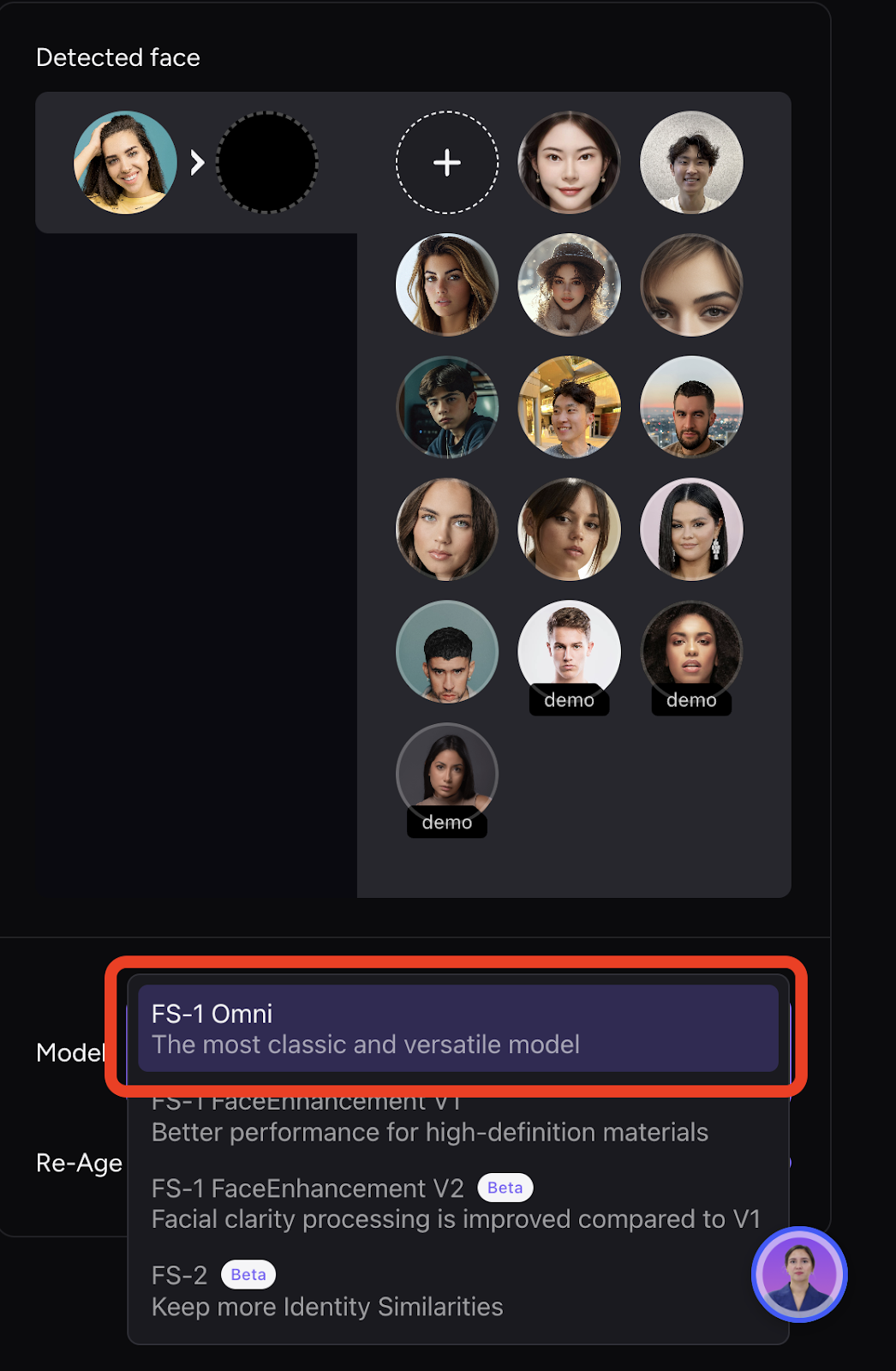How to Use Face Swap 🛠️
Step 1: Upload Your File
- Log in to your AKOOL account.
- From the Dashboard, select the Face Swap Tool.
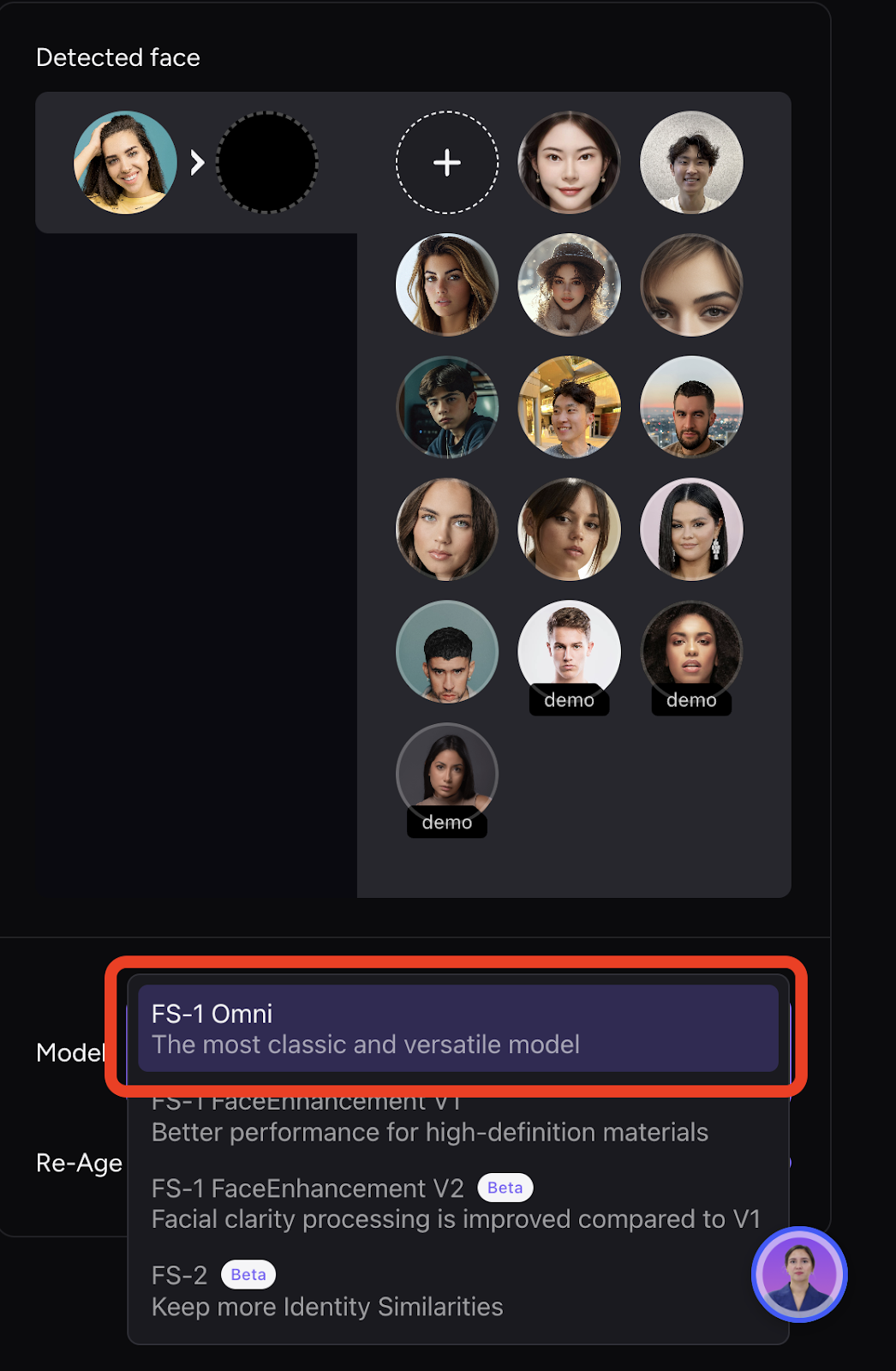
- Upload the image or video where you’d like to perform the face swap.
🎥 Tip: For best results, ensure your file is high-resolution with clear lighting, and the subject’s face is clearly visible.
Step 2: Select the Face to Replace
- The tool will automatically detect faces in the file.
- Choose the face you want to replace by clicking on it.
- Upload a replacement face or select one from your library.
📸 Pro Tip: Use a frontal, well-lit photo for the replacement face to achieve better alignment.
Step 3: Adjust Settings
- Choose the correct AI Model for your desired style
- Re-Age your face to be older or younger (optional)
🔧 Tip: FS-1 Omni will generally be the best model for realistic swaps.
Step 4: Generating Your Swap
- Once satisfied, click Generate Premium Results.
- Wait for the magic to happen.
- Download the finished file or share it directly to social platforms.
🚀 Quick Tip: Photo swaps will be instant while video swaps will take a few seconds to minutes, depending on the length of the video.