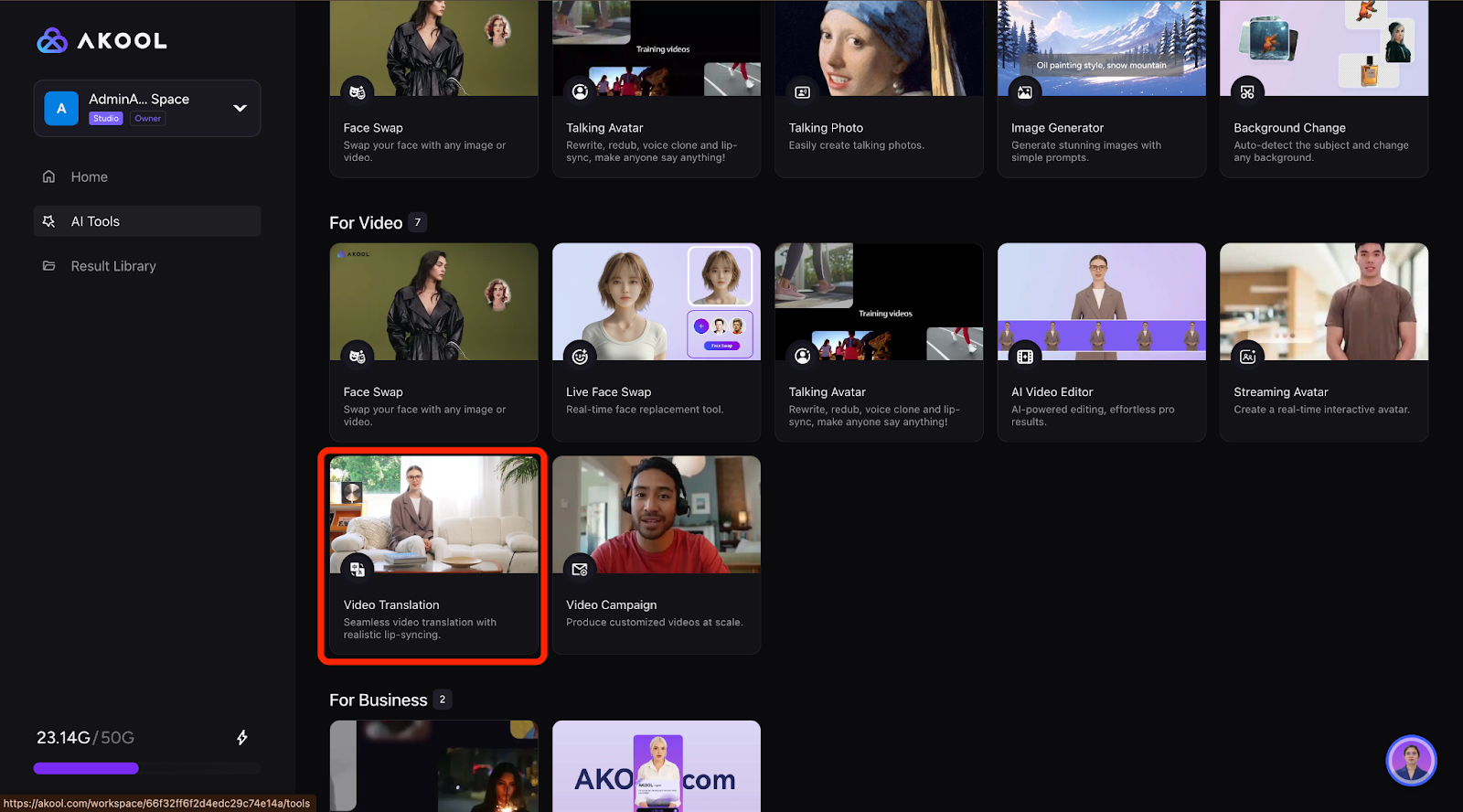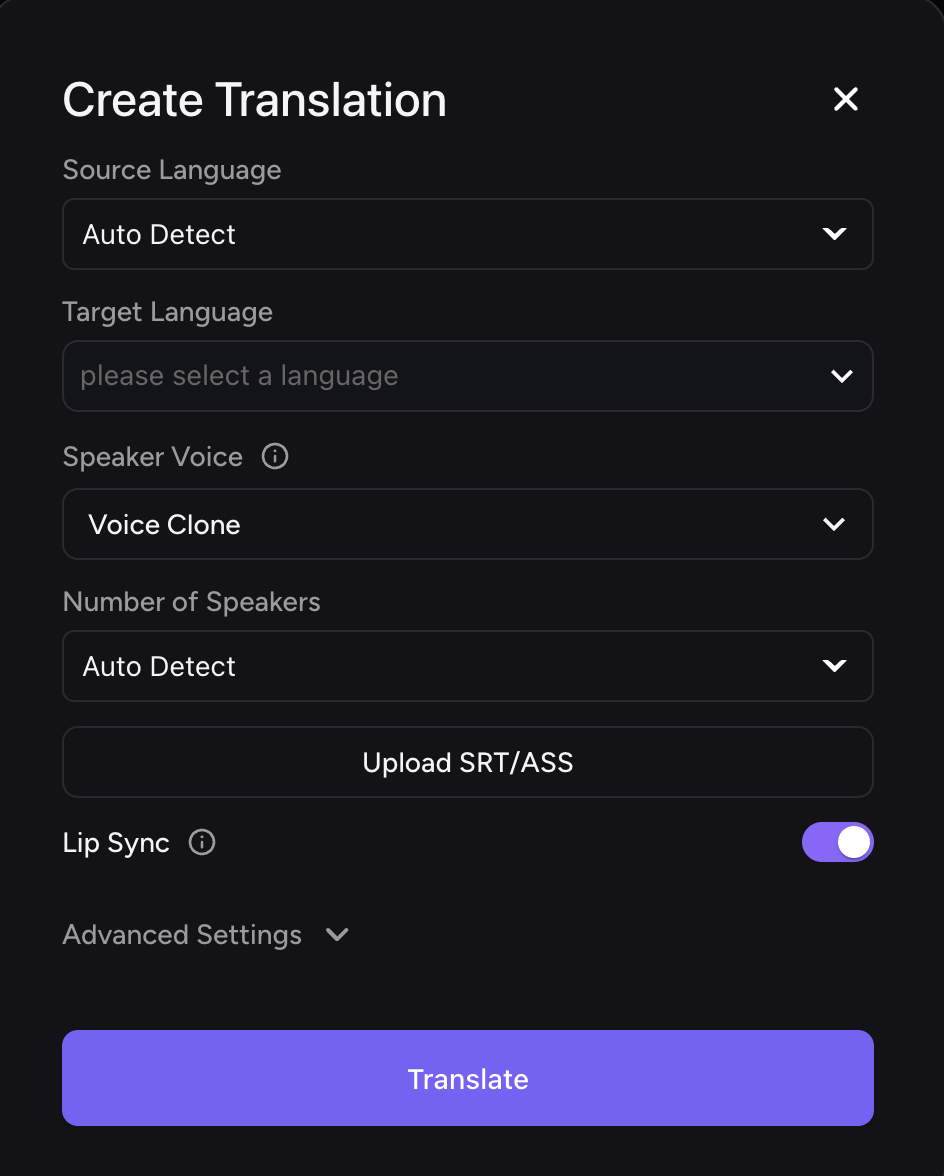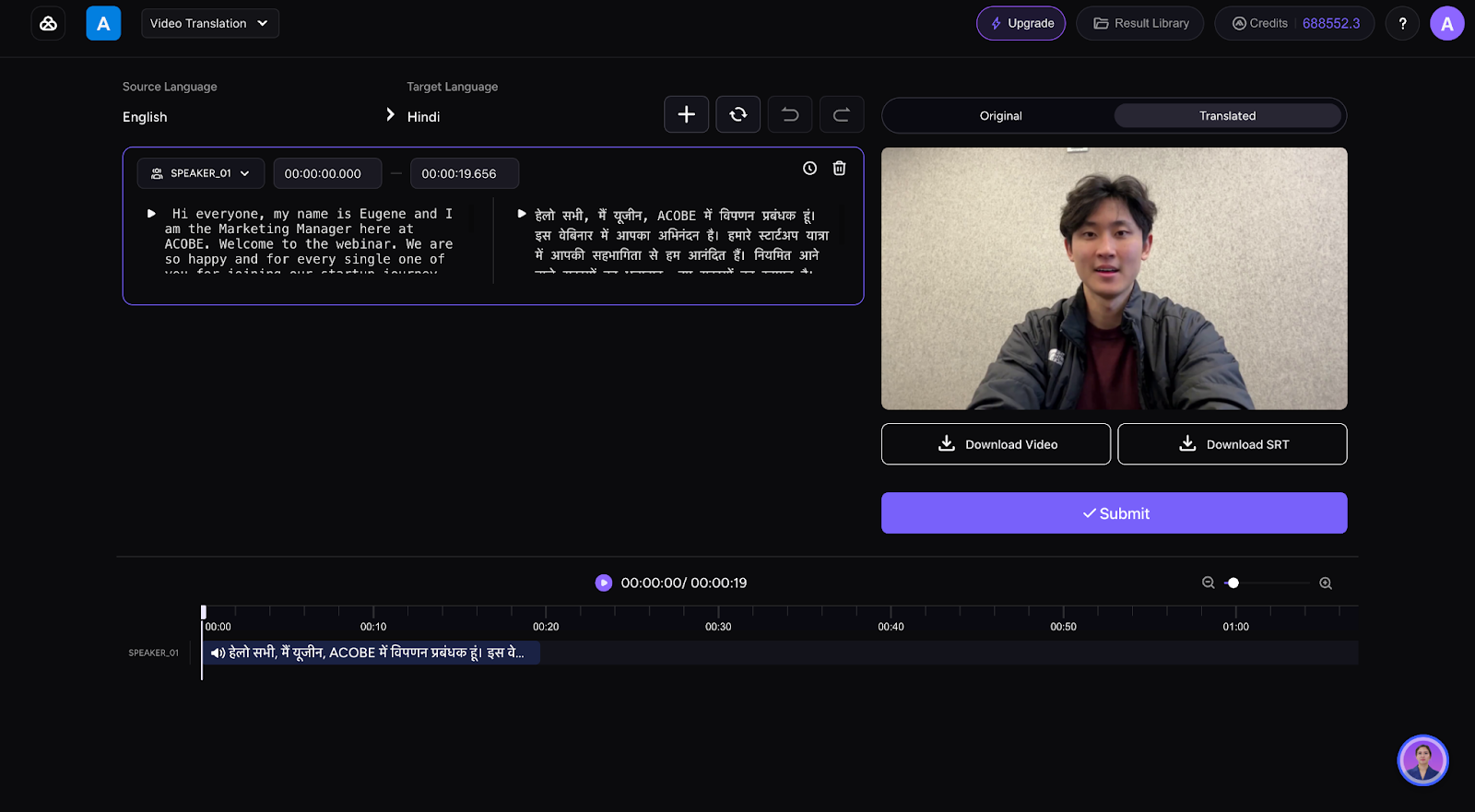How to Use Video Translation 🛠️
Step 1: Upload Your Video
- Log in to your AKOOL account.
- From the Dashboard, select Video Translation.
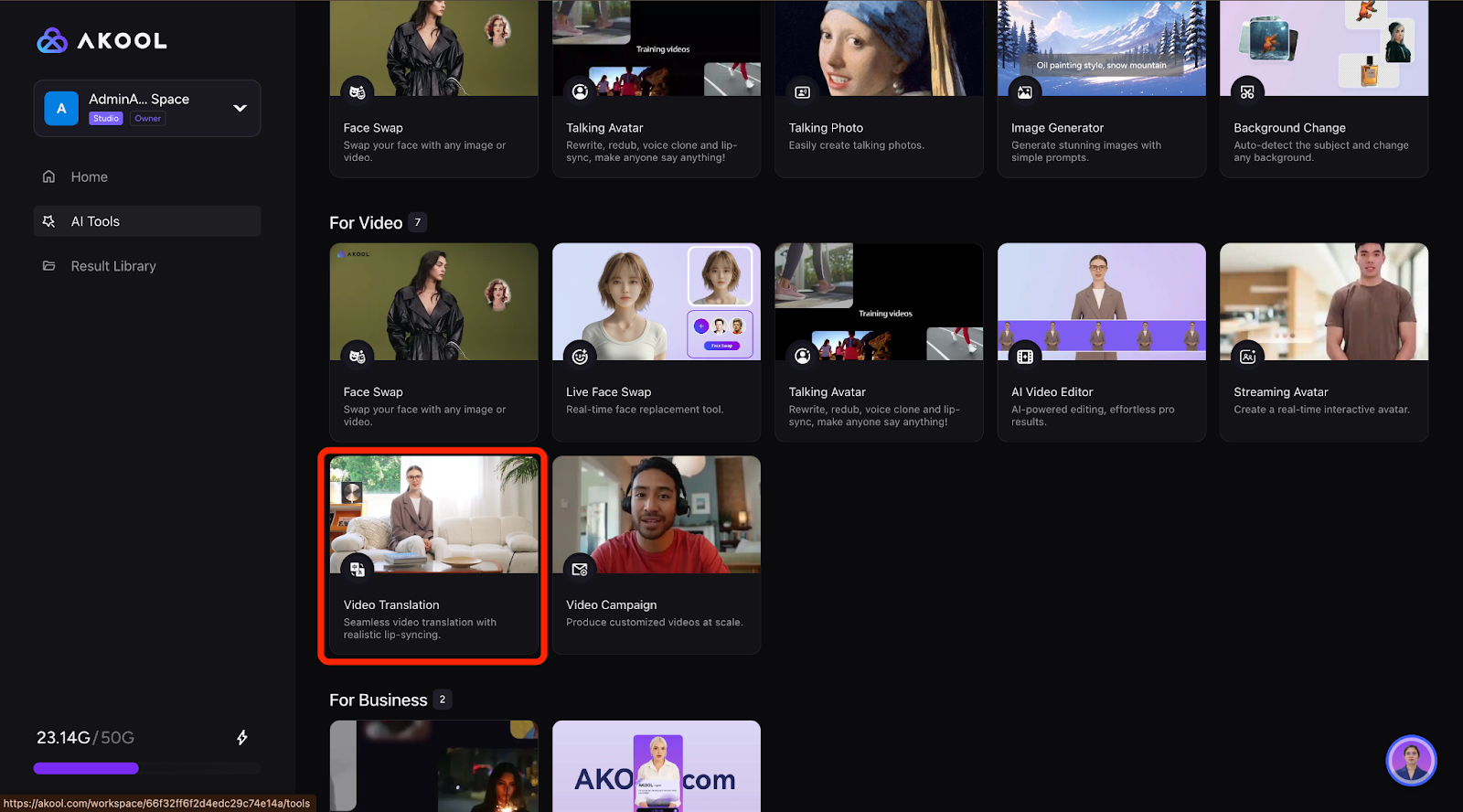
- Upload the video you want to translate.
🎥 Tip: Use high-quality videos with clear audio for the best results.
Step 2: Translating Your Video
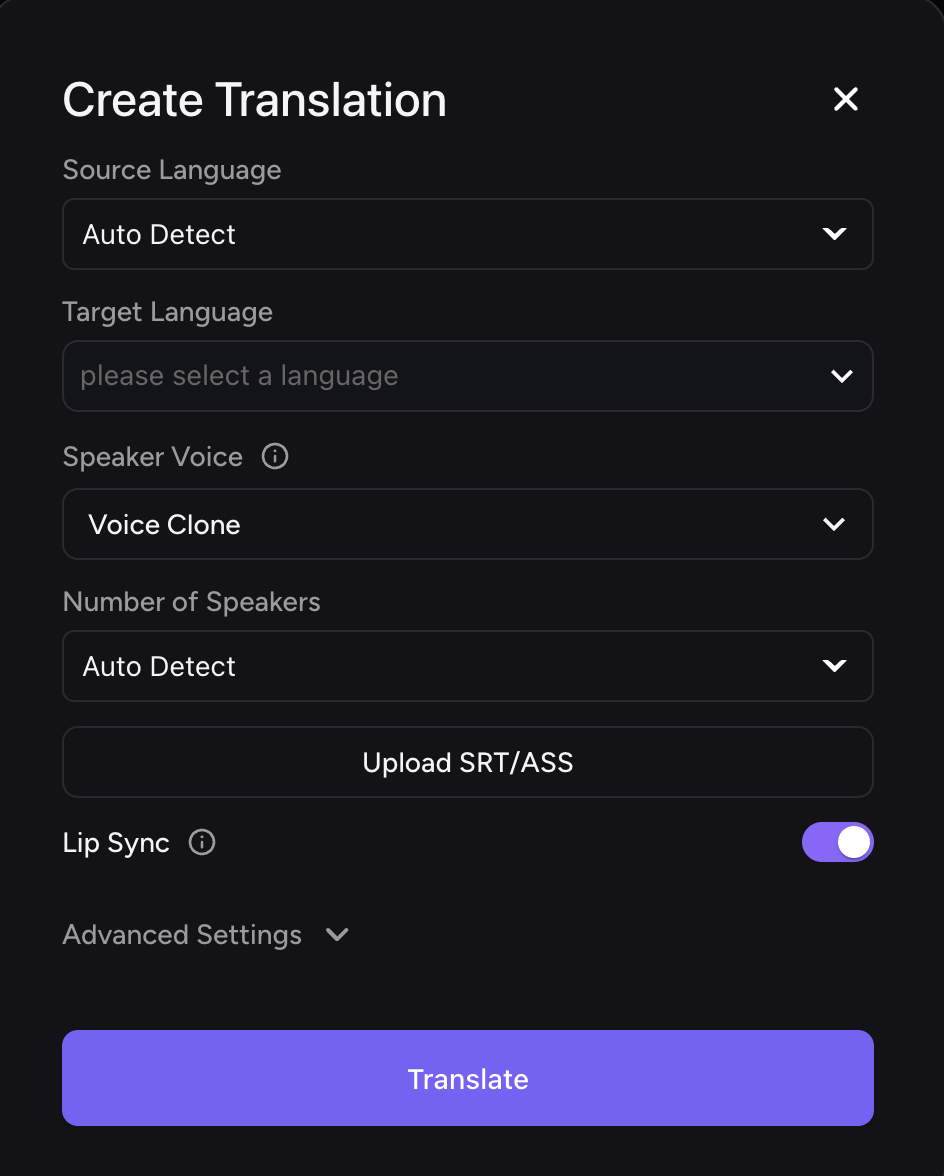
- Choose your source language or leave it on Auto Detect
- Select the language you want to translate your video into.
- Upload a voice to clone or leave the option on “Voice Clone” to clone the video’s voice.
- Choose the number of speakers in the video.
- Adjust advanced settings for subtitles, BGM, and more.
🌐 Pro Tip: Videos with less cuts to different angles will perform better!
Step 3: Customize Your Translation
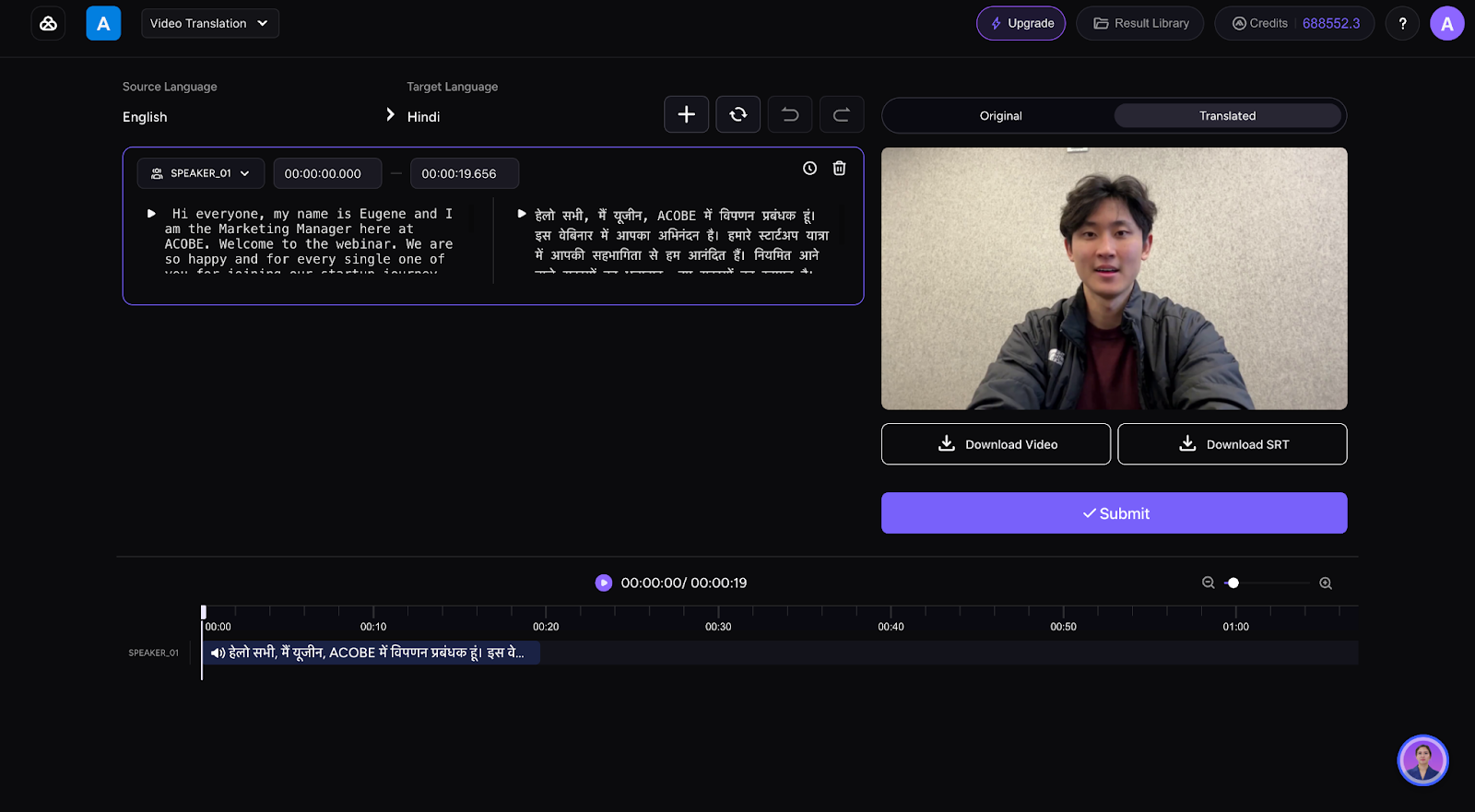
- Proofread the translation and make edits if needed to ensure accuracy.
- Adjust subtitle styles, including font, size, and positioning.
- Sync subtitles or voiceover timing with the video using the timeline editor.
Step 4: Finishing Touches
- Once satisfied, click Submit.
- Download and share your video!
🚀 Quick Tip: Use AKOOL’s sharing tools to distribute your translated video across platforms instantly.